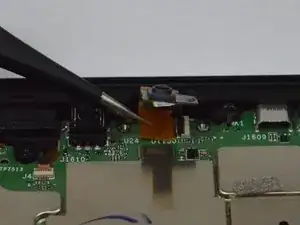Introduction
In this guide, we will show you how to replace the front camera. Before you start, make sure your device is powered off.
Tools
-
-
Heat the edges of the screen with a heat gun on the lowest setting by using sweeping motions from about 8-10 inches away.
-
-
-
After 1-2 minutes, use a plastic opening tool to pry the screen loose. Start at the top right corner and gently pry the screen from the device.
-
-
-
Slide a plastic opening tool and spudger along the underside of the screen using enough force to peel the screen and the adhesive strip from the other half of the device.
-
-
-
Using a T4 screwdriver, remove the two screws situated on the left and right side of the camera.
-
Conclusion
To reassemble your device, follow these instructions in reverse order.