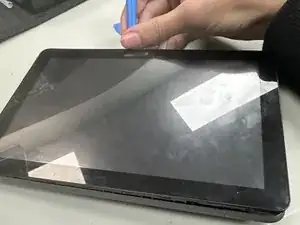Introduction
If your kindle fire HD 8 12th generation is experiencing audio issues or getting stuck on the amazon logo screen upon startup, it may be caused by a hardware issue which can be fixed by replacing the motherboard
Tools
-
-
Insert an opening pick into the seam between the rear case and the screen assembly.
-
Slide the opening pick around the perimeter, prying periodically, until the screen assembly begins to release.
-
Insert an opening tool into the gap you created, and continue to pry periodically around the entire perimeter until the screen assembly fully releases.
-
-
-
Gently and slowly grip and pull the three white adhesive tabs that secure the battery until they fully release.
-
-
-
Gently pry around the entire perimeter of the battery with an opening tool until the adhesive releases.
-
Remove the battery.
-
To reassemble your device, follow these instructions in reverse order.