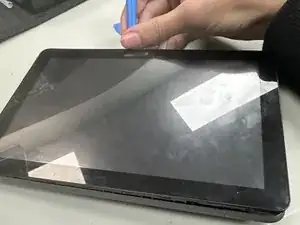Introduction
If your Kindle Fire HD 8 12th generation is experiencing audio issues such as the sound quality or no sound coming out at all this may be due to water damage or poor treatment of the device. If this is the issue to replace the sound components of the device
Tools
-
-
Insert an opening pick into the seam between the rear case and the screen assembly.
-
Slide the opening pick around the perimeter, prying periodically, until the screen assembly begins to release.
-
Insert an opening tool into the gap you created, and continue to pry periodically around the entire perimeter until the screen assembly fully releases.
-
Conclusion
To reassemble your device, follow these instructions in reverse order.