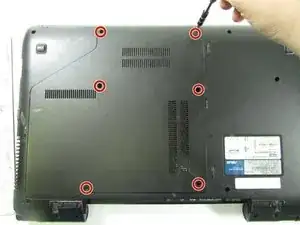Introduction
The fan of a laptop helps prevent the device from overheating and shut down. The heat could be due to an overproduction of dust accumulated from the fan. Instead of throwing it out, this guide will show you in 8 steps how to remove the fan and heat sink of your Asus laptop, and then by following the instructions in reverse, you can replace the fan and heat sink.
Tools
-
-
Turn the laptop over so the bottom is facing up.
-
Slide the two tabs on the bottom of the laptop toward the edges of laptop.
-
Slide the left tab to the left to lock it into the unlocked position. The red showing next to the tab signifies that it's unlocked.
-
-
-
Hold down the tab on the right side, then begin sliding the battery out.
-
Remove the old battery.
-
-
-
Use the Phillips #1 to remove two screws from the fan that attach it to the motherboard.
-
Remove the four screws on the heat sink.
-
-
-
Pull the bundled cable away from the connector in the same direction the individual wires are running.
-
To reassemble your device, follow these instructions in reverse order.