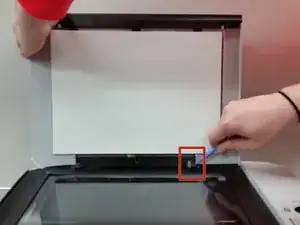Introduction
The following guide will demonstrate how to remove the scan bed from the printer as well as how to correctly clean the scan bed.
Tools
-
-
Lift scanning bed cover with one hand, and pry the right hinge inward using a plastic opening tool.
-
The cover will lift up and away from the printer.
-
-
-
Lift the scan bed into the upright position.
-
Ensure the scanning unit support seats into the scanning unit support slot.
-
The four arrow markers located on the bottom edge of the scan bed mark the four tabs that must be released.
-
-
-
Place a plastic opening tool at each of the four marking arrows.
-
The scan bed will detach from the scan bed unit. Lift scan bed glass upward to access the bottom surface of the glass.
-
-
-
Using the screen and device cleaner and cloth remove any dirt or debris from the bottom surface of the scan glass.
-
-
-
Lower the scan bed glass down on to the scanning unit until the clips reengage.
-
Clean the top surface of the scan bed glass using the screen and device cleaner and cloth.
-
Put the scan bed cover back on by placing the left hinge in first.
-
Then snap the right hinge into place.
-
The printer is now ready to scan or copy.
-
To reassemble your device, follow these instructions in reverse order.