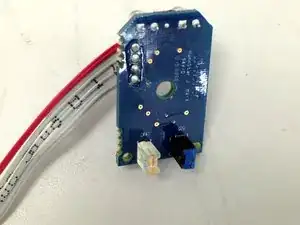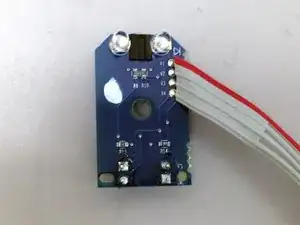Introduction
With our stock of Cisco IP Phones, quite often we have complains, that buttons are sticking or not pressing, handset hook does not work, etc. In most cases we just replace a phone. However with 5-10 minutes of your time, these phones may be cleaned up, and get back to the stock (or use for your own pleasure).
Tools
-
-
Flip the phone over. Disconnect all wires. Detach a stand. To do it, you need to squeeze two latches that hold the stand. You may need to use a screwdriver or something else to push them
-
-
-
Remove two visible screws on the upper part of the phone.
-
Two screws on the bottom are covered with a rubber feet.
-
Fifth screw is hidden under the handset hook. Use star screwdriver to remove it.
-
-
-
Removing back part may be tricky... Bottom part may come off easily *after screws removed, however top part has hooks.
-
You may need to try to "shift" back part down, or try to pray it so front part goes up.
-
-
-
Disconnect all visible wires (microphone, speakerphone, and handset hook controls)
-
Remove all visible screws. Two screws on the top are smaller, so, you may use smaller fillips bit.
-
-
-
Now you may clean a rubber button pad. If user spilled something on the phone, you may need to clean not just rubber part, but plastic buttons as well.
-
-
-
Remove one screw that holds a handset control board.
-
Unhook a spring that holds hook switch.
-
Clean the area.
-
-
-
Speaker box is covered with some kind of rubbery film. You may need to save it, as it improves sound.
-
There are four screws, one exposed, and three covered with rubber film.
-
After all four screws removed, pry and pull the speaker box cover. It has rubber gasket that may hold it in place.
-
To reassemble your device, follow these instructions in reverse order.