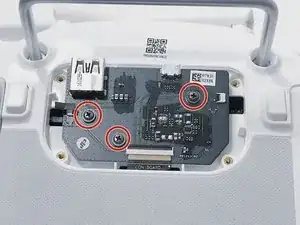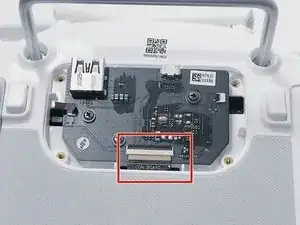Introduction
Tools
-
-
Pull apart the back plastic panel.
-
Once the back panel is off, you will have access to the motherboard.
-
-
-
Using a Phillips #00 screwdriver, remove the four screws on the inside of the panel. That will allow you to remove the buttons by gently lifting them with your hands.
-
Conclusion
To reassemble your device, follow these instructions in reverse order.