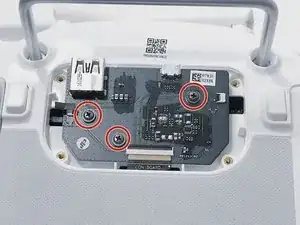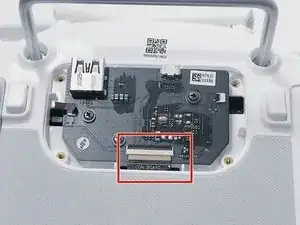Introduction
The battery can be considered the heart of the device. Without it, the devices will not work and will be useless.
So that your enjoyment does not get ruined by a dead battery, this guide provides instructions on how to replace the battery on the DJI Phantom 4 Advanced Remote Controller.
Tools
-
-
Pull apart the back plastic panel.
-
Once the back panel is off, you will have access to the motherboard.
-
-
-
After the cord is unplugged, remove the battery by lifting upon the plastic cover, which the battery is attached to.
-
Conclusion
To reassemble your device, follow these instructions in reverse order.