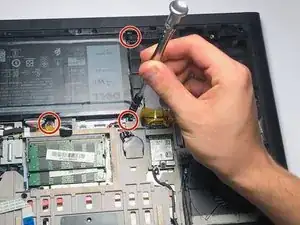Introduction
Taking out the battery is easy to replace when needed. It may need to be replaced if the battery dies quickly.
For your safety, discharge your battery below 25% before disassembling your device. This reduces the risk of a dangerous thermal event if the battery is accidentally damaged during the repair. If your battery is swollen, take appropriate precautions.
Tools
Parts
-
-
Remove the five 3mm screws on the battery with a Torx (T8) screwdriver in the locations shown.
-
Conclusion
To reassemble your device, follow these instructions in reverse order.