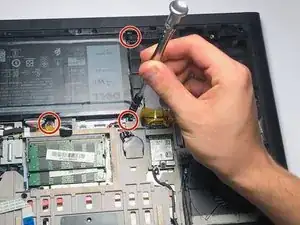Introduction
The following guide will demonstrate how to replace the wireless card in the Dell Inspiron 15-7567. You may need to replace if your wireless connection is bad.
Tools
-
-
Remove the five 3mm screws on the battery with a Torx (T8) screwdriver in the locations shown.
-
Conclusion
To reassemble your device, follow these instructions in reverse order.