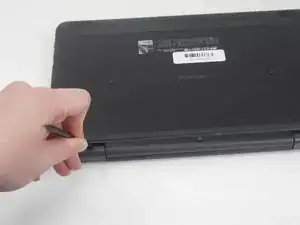Introduction
If the keyboard for your Dell Latitude 3189 is unresponsive or has broken keys, you may want to replace the keyboard.
Before replacing the keyboard you will need to remove the base cover in order to access the push holes inside of the laptop.
The ribbon keyboard connector can damage easily, be careful when removing the ribbon cable as to not break the connector socket.
Tools
-
-
Insert a nylon spudger between the lower case and chassis at the two hinge spaces on the back side of the laptop and pry up the lower case.
-
-
-
Using the pull tab on the connector, pull the connector directly out of its motherboard port.
-
-
-
Flip up the black lock bar on the ZIF connector with a plastic spudger.
-
Gently pull the ribbon cable directly out of its socket.
-
-
-
Use a blunt tool to push through the two highlighted holes labeled "KB." This will dislodge the keyboard.
-
To reassemble your device, follow these instructions in reverse order.