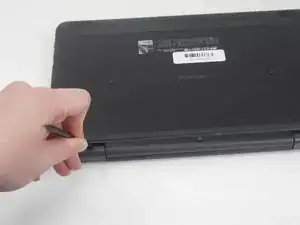Introduction
The speakers are the built-in method to provide audio to the user. Use this guide to replace the speakers if you have any issues such as faulty speakers.
The prerequisites for this guide are the Base Cover Replacement Guide and the Battery Replacement Guide, as in order to access the speakers the base cover and battery must be removed. Before using this guide, completely power down the device, and unplug any cords or devices in the ports.
Exercise caution when removing the battery, any punctures or deformation will immediately damage the battery and may cause a fire if the battery was charged.
Tools
-
-
Insert a nylon spudger between the lower case and chassis at the two hinge spaces on the back side of the laptop and pry up the lower case.
-
-
-
Using the pull tab on the connector, pull the connector directly out of its motherboard port.
-
-
-
Use the flat end of a spudger to push the white plastic speaker connector out of its motherboard port.
-
To reassemble your device, follow these instructions in reverse order.