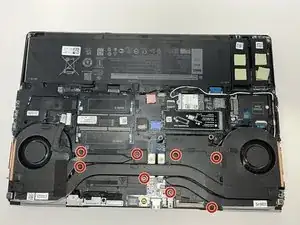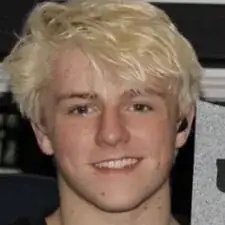Introduction
This guide covers how to replace the fans in a Dell Precision 7560 laptop. The fans are responsible for maintaining the laptop's internal temperature. A poorly functioning fan means a poorly functioning laptop, so keeping the fans spick and span, free from dust and grime is a sure way to keep performance high, Caution is required when pulling connecting wires throughout the process.
Tools
Conclusion
To reassemble your device, follow these instructions in reverse order.