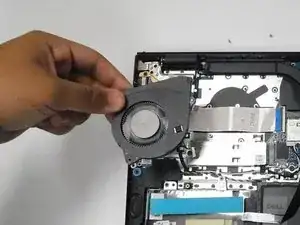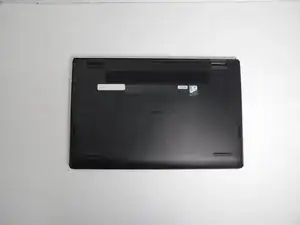Introduction
When a laptop overheats, one of the biggest reasons could be that the fans died. The guide will show you how to replace your dead CPU fan with a brand new one. All you will need is a Phillips #0 Screwdriver and a spudger to pry it open.
Tools
-
-
Use a Phillips #0 screwdriver to remove the six 1 mm screws (circled in red).
-
Loosen the two captive 1 mm screws on the back corners.
-
-
-
Remove the battery cable from the motherboard by lightly pulling on the black tape attached to the ribbon cable.
-
Conclusion
To reassemble your device, follow these instructions in reverse order.