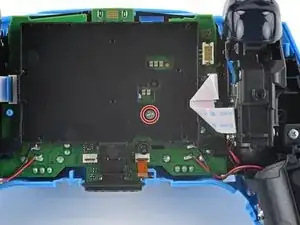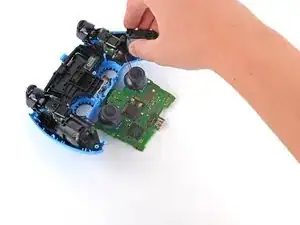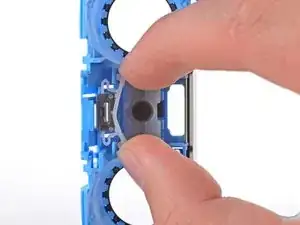Introduction
Follow this guide to replace the buttons in your Sony DualSense controller.
Note: This guide is for current DualSense controllers with FCC IDs that end with A. Check the back of your controller to verify your model. If yours ends in a 1, it is an early model and there will be internal differences. Follow these guides for the earlier version.
Note: Several photos in this guide have been re-used from the Front Cover Replacement guide. The light guide and microphone are shown removed, but do not need to be removed. Follow the procedure as written.
Tools
Parts
-
-
Insert an opening pick underneath the middle trim at the bottom-right corner of the controller to release the clips securing it to the case.
-
-
-
Slide the opening pick along the lower-right edge of the middle trim to release the clips securing it to the case.
-
-
-
Insert an opening pick underneath the middle trim at the bottom-left corner of the controller to release the clips securing it to the case.
-
-
-
Slide the opening pick along the lower-left edge of the middle trim to release the clips securing it to the case.
-
-
-
Use your fingers to lift up the bottom edge of the middle trim to release the remaining clips.
-
Lift the middle trim over the joysticks to remove it.
-
-
-
Insert the flat end of your spudger into the gap above the L1 button.
-
Pry the spudger upward to remove the L1 button.
-
-
-
Insert the flat end of your spudger into the gap above the R1 button.
-
Pry the spudger upward to remove the R1 button.
-
-
-
Use a Phillips screwdriver to remove the two 6.5 mm screws securing the bottom corners of the lower case.
-
-
-
Use the pointed edge of a spudger to unclip the two clips on either side of the headset jack.
-
-
-
Lift the battery out of its bracket and reposition it to the right for better access to the battery connector.
-
-
-
Use the pointed end of your spudger to remove the lower microphone from its bracket next to the battery.
-
-
-
Grip the right trigger assembly cable with a pair of tweezers or your fingers and disconnect it from the motherboard.
-
Don't completely remove the ribbon cable yet.
-
-
-
Grip the right trigger assembly cable with a pair of tweezers or your fingers, and disconnect it from the trigger assembly.
-
Remove the ribbon cable.
-
-
-
Grip the left trigger assembly cable with a pair of tweezers or your fingers to disconnect it from the motherboard.
-
Don't completely remove the ribbon cable yet.
-
-
-
Grip the left trigger assembly cable with a pair of tweezers or your fingers to disconnect it from the trigger assembly.
-
Remove the ribbon cable.
-
-
-
Use a pair of tweezers or your fingers to disconnect the upper microphone from the motherboard.
-
-
-
Use a pair of tweezers or your fingers to disconnect the touchpad cable from the motherboard.
-
-
-
Use the pointed end of your spudger to lift the center of the light guide out of the controller.
-
Remove the light guide.
-
-
-
Use your Phillips driver to remove the two 6.5 mm screws securing the midframe to the front case.
-
-
-
Use your fingers to lightly pinch the plastic clip securing the microphone mute button to the front case and remove it.
-
-
-
Hold the front case close to the surface of your table and slowly turn the front case over to let the buttons fall out.
-
To reassemble your device, follow these instructions in reverse order.
Take your e-waste to an R2 or e-Stewards certified recycler.
Repair didn’t go as planned? Try some basic troubleshooting, or ask our Answers community for help.
One comment
OK I just did this with my red dualsense and it was actually easier than this. Maybe it is a newer version??? I don't know, but it is different.
If you have the same one as me then do all steps up to, and including, step 18. Then do steps 23 and 24. Remove the two screws in step 27. All the guts will then lift out of the plastic shell, leaving you in a similar situation to step 29.
However, step 11 was difficult for me as the two parts did not simply pull apart. The bottom half came apart easily, but I had to push a thin tool in the top part near the trigger to release an extra clip. Only on one side, then the other side was easy.
Have fun!
token -