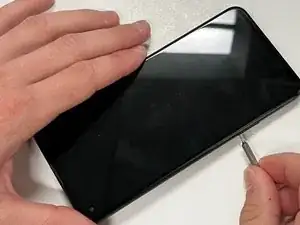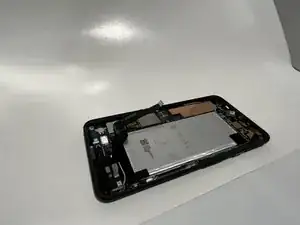Introduction
Use this guide to remove and replace the battery in a Google Pixel 5a. If you are experiencing a reduced battery life on your Google Pixel 5a you may need to replace the battery. The battery in this budget smartphone may need to be replaced after extended use. Please properly dispose of the old battery.
Before starting the guide turn off your device.
Tools
-
-
Shut down the device before starting screen removal.
-
Insert a paper clip or SIM card removal tool into the SIM card tray hole.
-
Apply a small amount of pressure until the tray pops out.
-
Slide the SIM card tray out of your Google Pixel 5a.
-
-
-
Remove the 4 mm screw using a T4 Torx screwdriver.
-
Disconnect the ribbon cable holding the screen in place.
-
Remove the screen from the rest of the phone.
-
-
-
Using a T4 screwdriver, remove the six 4 mm screws.
-
Using a T4 screwdriver, remove the two 3 mm screws.
-
Using a T4 screwdriver, remove the 5 mm screw.
-
-
-
Place a spudger under the metal bracket that covers the charging port.
-
Pry the metal bracket upwards, and remove it from the phone.
-
-
-
Place an opening tool under the midframe.
-
Pry the midframe up, and remove it from the phone.
-
-
-
Carefully place a spudger under the battery and slowly pry upward.
-
Slowly work the spudger around the battery until loose.
-
Remove the battery from the phone.
-
To reassemble your device, follow these instructions in reverse order.