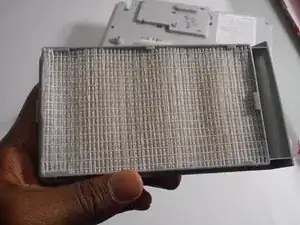Introduction
One cause of the Projector overheating can be a dirty air filter. A dirty air filter can cause the projector to not display properly and may cause the projector to shut off unexpectedly. The filter can be replaced without the use of external tools, though you will need a filter to replace the one currently in use.
Parts
-
-
Locate Air Filter slot at the bottom of projector by turning over the projector and looking under the lens.
-
-
-
Pull the tab at the front of the slot to open the slot using handle in the front of it, revealing the air filter.
-
-
-
Remove the dirty filter from the slot using your hand and replace with new clean filter by putting it in the slot using your hand.
-
Conclusion
To reassemble your device, follow these instructions in reverse order.