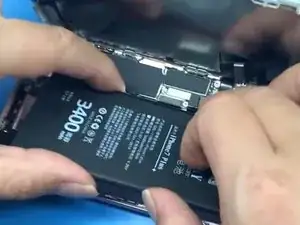Introduction
Have you ever replaced iPhone 7 Plus battery? Is it successful? If you do not know how to do it, it doesn’t matter, for we will show you today.
Before doing it, make sure the phone is turning off.
Now let’s roll it.
Tools
Parts
-
-
We gotta try to open a gap on the bottom of the phone with a flying eagle single blade.
-
And then insert a separate tool to scrape open all edges of the phone. Once done, separate the display from the phone body slowly.
-
-
-
To do that, we have to remove these four screws, as well as the metal with a screwdriver.
-
This is a battery connector, and pull that away. Now it’s safe for us to do the following steps.
-
We continue to remove this little black metal and long black metal. Once again, the screws and the metals need to be placed in the same position, for we have to put them back when replacing the battery.
-
-
-
Stick new battery glues on the back of a new battery.
-
Then, align the position and paste the battery back on the phone case. Once done, press the battery connector down and put all the screws and metals back into their original places.
-
-
-
Finally, install the display back.
-
And open the phone to check the display and the touch are on work or not.
-
If you do not know how to replace iPhone 7 Plus battery, you can find out some tips and cautions here. The safety of using mobile phone is the most important, so please choose the original quality battery as possible as you can.