Introduction
Use this guide to calibrate the fingerprint sensor in your Google Pixel phone. This guide is only applicable for the Google Pixel 6 and newer phones.
You need to calibrate your fingerprint sensor whenever you replace the screen, as most replacement screens come with a new fingerprint sensor pre-attached. If you don't, your fingerprint sensor will not work.
-
-
Follow these instructions to enable developer options and USB debugging mode.
-
If you're using a Windows operating system, download the Google USB driver and follow these instructions to install it.
-
Navigate to this page to prepare the calibration software.
-
If your phone isn't turned off, do so now.
-
Hold down the power and volume down buttons on your phone for three seconds to enter Fastboot mode.
-
Plug your phone into your computer.
-
-
-
Select the "Connect Device" button.
-
Choose your device from the pop-up menu.
-
If your device isn't showing up, select the "Troubleshooting tips" link near the bottom of the page to diagnose your issue.
-
Once your device connects, select the "Install software" button.
-
-
-
Wait for the calibration software to download and install.
-
After you receive the "Install successful" prompt, unplug your phone and manually restart it again to complete the calibration.
-
Your fingerprint sensor is calibrated and ready for use.
If the calibration fails for any reason, repeat the calibration procedure.
51 comments
When I try and use the calibration tool on my Pixel 6 I get an error message whilst downloading the software that says "Couldn't find the unique calibration software for this device". Any suggestions as to what is causing this?
Same problem. Pixel 7 android 14 latest update
Gleb -
Same problem. Pixel 6 android 14 latest update
Same problem, pixel 7 android 14 January update
same problem. Please help
Have you had a screen repaired by a non-authorized warranty repair center? I made that mistake and ran into this error. Google Support basically informed me that I can pack sand. We need right-to-repair legislation so that a software fix such as this cannot be denied.
Same, Pixel 7 android 14. "Couldn't find the unique..."
Bonjour et pour les utilisateurs de mac?
Bonjour @nicolasrou74085 malheureusement Apple réserve cette manipulation à son réseau de réparation agréé :( Vous trouverez toutes les infos sur l'appariement de cette pièce dans notre article : https://fr.ifixit.com/News/83553/la-vue-..., en particulier le tableau récapitulatif des iPhone 5 aux iPhone 15 vers la fin de la page.
I am in fastboot mode and my device appears in the list to connect but it consistently comes up with 'Unable to connect device' - I am using Ubuntu 22.10 (Linux) and my Pixel 6 is not rooted. I can't proceed past this point.






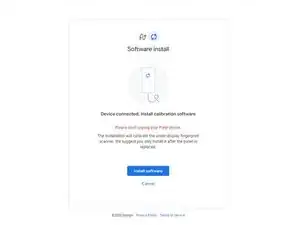


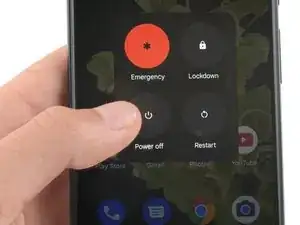

I'm in "Fastboot Mode" as described.
A connection to my PC is not yet possible.
A selection menu can be seen on the Pixel 6 display:
- Start
- Restart bootloader
- Recovery mode
- Rescue mode
- Bar code
- Power off
Which option to choose to install fingerprint calibration software?
Andreas -
As mentioned in other sections, this does not work in the latest version of Android. Will likely be updated soon.
Rick Stanley -
I found a comment against the step below that worked for me. That is to enable developer options and then enabling USB debugging:
1. Go into the Pixel 7a Settings > About Phone > Build number
2. Tap build number 5 times to enable developer options
3. Back in Settings > System > Developer options, enable USB debugging.
As soon as I did this, then following the instructions above actually worked.
Roger Wills -
How am I supposed to navigate the menu having the screen just replaced and touchpad not calibrated?
I was lucky to have one enabled prior to the work. Otherwise you could try using OTG adapter with a mouse...
Ilia Nedoluzhko -
It doesn’t work no matter what. There is no software available for the latest version of android
Rad D -
In order to install the USB Driver for Windows 10, I needed to have the phone connected to my PC while the phone was on the fast boot mode, otherwise Windows would keep saying it had the latest driver already. I think this may have achieved a similar outcome to Roger Willis saying they needed to enable USB debugging. This was with Android 14 up to date at the time of writing.
Alberto Einsteino -
Similar to other comments. The instructions in the How to Calibrate page should be modified. Steps are missing/in the wrong order. From a Windows machine, you can download the USB driver from Google, yes, but the USB driver cannot be installed to the phone via Device Manager until after you have booted the phone into Faststart mode and then connected to the USB cable. Otherwise it says I already have the latest driver.
Greg K -