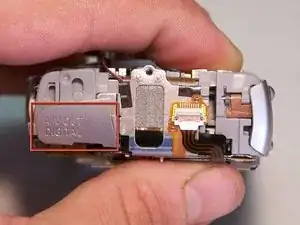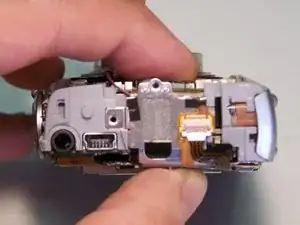Introduction
If your camera is wet, it is crucial to not turn the power on. Allow the camera to dry before assessing damage. Use this guide to access internal components to aid in the drying process.
Tools
-
-
Remove the two side screws, indicated by the red circles, using a Phillips #00 screwdriver.
-
Remove the screw in the battery port, indicated by the blue circle, again using a Phillips #00 screwdriver.
-
Remove the front face by gently peeling the housing away from the camera.
-
-
-
Remove the back face by using a spudger to lift the tab highlighted in yellow
-
Pivot the back face clockwise as seen in the second photo.
-
Conclusion
To reassemble your device, follow these instructions in reverse order.