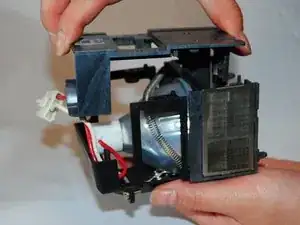Introduction
This guide shows how to replace the projector's bulb if you are experiencing no image being betrayed by the projector. You will need a replacement bulb and an iFixit tool kit.
Tools
Parts
-
-
To remove the lamp door, use a metal or plastic pry tool and unclip the lamp door from the projector. Set this aside for reassembly.
-
-
-
Remove the two gold 1 cm screws and washers on the side of lens housing using the 4.0 flat-head bit
-
Pinch the white wire tab to gently detach the side that connects with the lens housing.
-
-
-
Slide the bulb housing out of the projector.
-
Use the Phillips #1 screwdriver to remove the three 1 cm gold screws on the bulb housing.
-
-
-
Gently pull the top of the bulb housing off.
-
Lift up the middle of the bulb housing to remove it.
-
To reassemble the device, follow these instructions in reverse order.
3 comments
To remove and later disassemble the lamp, you don’t need to remove whole cover. Just open the lamp bay door and follow the steps starting from 6!
madyogi -
madyogi, exactly. You are absolutely right!
I was able to fix an old projector I got for $40. Thank you so much for the tutorial.