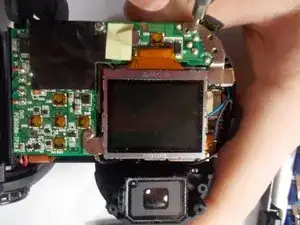Introduction
This guide provides instructions on how to replace a broken or cracked LCD screen on your Konica Minolta DiMAGE Z3.
Tools
-
-
Open the battery chamber door by sliding the door to the side of the camera to release the safety catch.
-
Lift the door up to open.
-
-
-
Insert the four batteries inside of the battery chamber door.
-
Make sure the positive and negative battery terminals are in the correct position.
-
-
-
Remove the screen cover by applying slight pressure at the top, then pulling the screen protector away from the camera.
-
-
-
Pull the wrist strap away from the front of the camera to remove it.
-
Then carefully pull the back casing apart from the camera.
-
Conclusion
To reassemble your device, follow these instructions in reverse order.