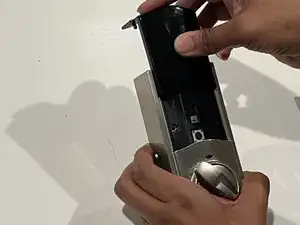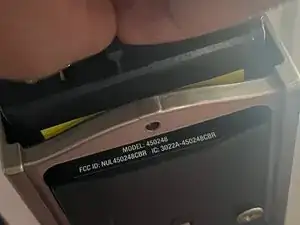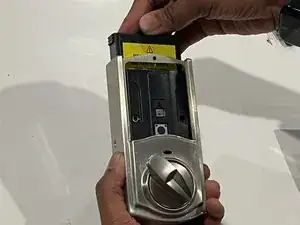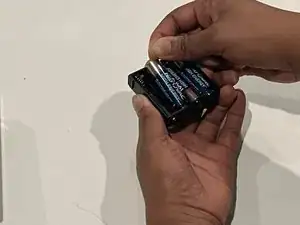Introduction
Most homes are equipped with digital door locks that require the owner to change the batteries. There are several different models of Kwikset digital door locks, and each door lock requires different techniques to change its batteries successfully. In this guide, my team demonstrates how to change the batteries of the Kwikset model 450248 in only six steps. This instruction manual will help you change the batteries on the Kwikset door lock, whether the digital door lock is installed or not. This manual will help you avoid expensive repair bills and stop these devices from being placed in landfills. Additionally, correctly replacing the batteries in the Kwikset digital door lock will ensure your device does not short out and stays connected to your alarm system, leaving your home secure and protected.
Tools
-
-
Use your flathead screwdriver to pry your Kwikset door lock cover open.
-
Push up on the cover.
-
Slide the cover up to display the battery storage area.
-
-
-
Remove all four batteries from the battery storage area.
-
Open the battery package and take four batteries out.
-
Place the new batteries into the battery storage area.
-
To ensure that the Kwikset digital door lock is reassembled properly turn the lock, and listen for the door lock to state door locked or door unlocked.