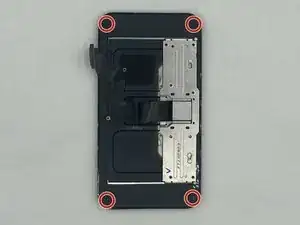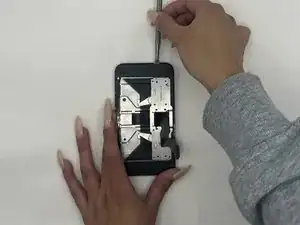Introduction
Screens are always prone to breaking or cracking. If you need help replacing your LG Enact screen, this guide will help you replace it.
Be sure your device is powered off fully and be sure to follow all steps carefully. Also, make sure that you are safe when handling a potentially shattered glass screen as you may be vulnerable to injuring yourself.
Tools
-
-
Unplug the four ports connected to the motherboard.
-
Disconnect the two wires on top of the battery.
-
Disconnect the two wires under the battery.
-
-
-
Gently remove the blue metal plate using an iFixit opening pick.
-
Gently remove the black plastic from inside the battery compartment.
-
-
-
Gently pry the screen open with a nylon spudger, making sure you’re not damaging the LCD or the plastic.
-
To reassemble your device, follow these instructions in reverse order.