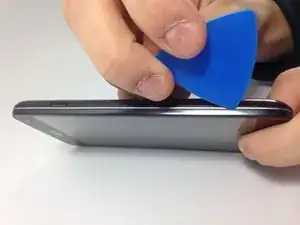Introduction
This guide will show you how to replace the midframe of the LG Optimus L90 or remove it to access the phone's internal components.
Tools
-
-
Carefully slide an opening pick between the the rear cover and the body of the phone.
-
Using the pick, separate the cover from the back of the phone.
-
Remove the rear cover.
-
-
-
Insert a plastic opening tool int o the small recess at the bottom of the battery.
-
Use the plastic opening tool to lift up the bottom of the battery.
-
Remove the battery from the phone.
-
Conclusion
To reassemble your device, follow these instructions in reverse order.