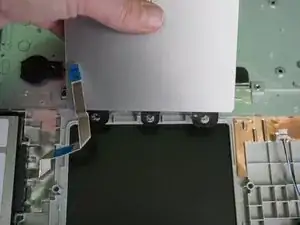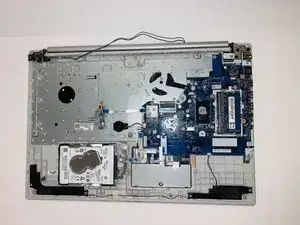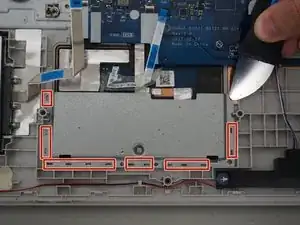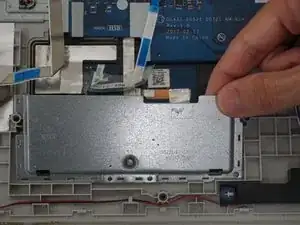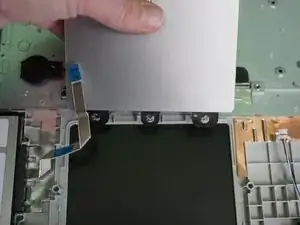Introduction
This guide shows you how to replace a Lenovo 320-17IKB touchpad.
Before replacing your touchpad, try updating and reinstalling the touchpad drivers. You will know your touchpad is faulty if your cursor is lagging or jumping after updating/reinstalling your drivers.
Step 1 requires you to remove a part that is glued down. Glue/solder is necessary to reattach this part.
Before beginning, make sure to power off your laptop completely and disconnect it from any external power source.
Tools
Parts
-
-
Use your fingers or an opening tool to gently remove the back panel from the bottom of the laptop.
-
Lay both sides of the laptop next to each other.
-
-
-
Pinch the connecting cord with one hand and pry the battery connector with the other hand, while gently pulling the connector straight out and towards the bottom edge of the base.
-
-
-
Gently lift the fan assembly out of the laptop.
-
Gently remove the connecting wires from the exterior of the fan by slowly "weaving" the cord between the ridges of the fan.
-
-
-
Remove the single 3mm Phillips #0 screw from the Wi-Fi card.
-
Pull the Wi-Fi card straight out of the laptop.
-
-
-
Using a Jimmy, gently pry the motherboard from under the corner screw holder with one hand and pull the motherboard out with the other.
-
-
-
Use a Jimmy or opening tool to pry and and release the clips that secure the touchpad cover.
-
Remove the touchpad cover.
-
-
-
Use a Phillips #0 screwdriver to remove two 2.42 mm screws from the top of the touchpad.
-
Peel off the ribbon cable from the touchpad, which is attached with adhesive.
-
To reassemble your device, follow these instructions in reverse order. Take your e-waste to an R2 or e-Stewards certified recycler.