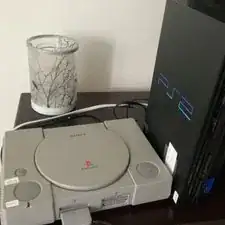Introduction
This guide will show you how to replace the SSD on your Lenovo Thinkpad T480 laptop. Backup your data before replacing if possible.
Parts
-
-
Push Clip 1 to the side. While holding Clip 2 to the side, push the battery out of the laptop.
-
Conclusion
To reassemble your device, follow these instructions in reverse order.