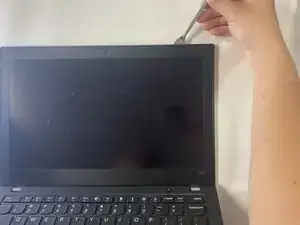Introduction
This replacement will take approximately 20 minutes to take out the screen and put the other screen in.
Tools
Parts
Conclusion
To reassemble your device, follow these instructions in reverse order.
One comment
Anyone tried modding the screen with a 13.3" screen? I heard the screen part number is N133HCE-GP1, but you need to cut the bezels, and rewire the camera module and stuff.
Azrael -