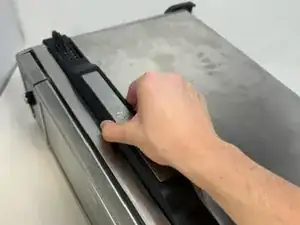Introduction
On the Ninja Foodi SP101, the side panels are important for ventilation and protection of the unit. Underneath the side panels are all the electronics and heating units, so removal of the panels are essential for any repair.
Tools
-
-
Flip the device upside down and open the bottom panel.
-
Remove the five 8 mm screws on each side of the interior using a Phillips #1 screwdriver.
-
-
-
Remove the control side panel.
-
Lift the siding outward to remove the metal tab connection on the bottom.
-
Conclusion
To reassemble your device, follow these instructions in reverse order.