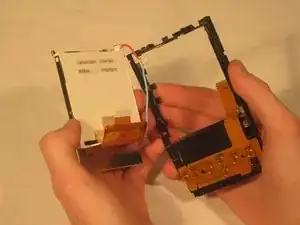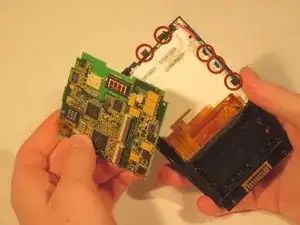Introduction
By following these steps you can successfully repair your device.
Tools
-
-
Using a Phillips head screw driver, take out the four screws on the back of the device. You may have to pull them out with your hands once they are unscrewed.
-
-
-
Gently pull the black clips on the inside case to detach the motherboard from the device. Pull the motherboard out towards the bottom left corner.
-
-
-
Place the new screen in from the front.
-
Insert the motherboard back into the casing so it fits back under the black snaps. The ZIF connector tabs should realign with their respective tails at the bottom.
-
-
-
Place the plastic screen cover back on the front of the device and reconnect the three ZIF connector tails.
-
-
-
Screw in the four screws, the long ones at the top and the short ones at the bottom of the device.
-
To reassemble your device, follow these instructions in reverse order.