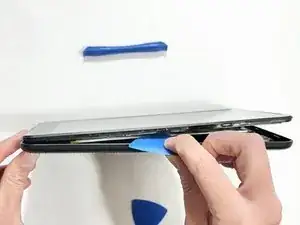Introduction
Use this guide to replace the back panel on your RCA Apollo 8 tablet (identified with model number RCT6573W23).
Tools
-
-
Insert an iFixit opening tool into the gap between the tablet and back panel.
-
Using a combination of iFixit opening tools and iFixit opening picks, pry the tablet upward around its perimeter to release it from the plastic rear case.
-
Conclusion
To reassemble your device, follow these instructions in reverse order.