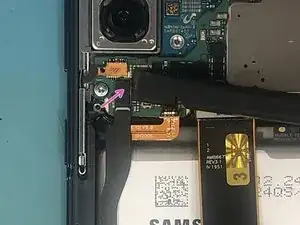Introduction
-
-
Like most Samsung phones, we will apply heat to the back glass and remove it to access the internals.
-
-
-
Fold the metal shield that's connected to the wireless charging coil back, and disconnect the battery connector underneath.
-
-
-
Remove the wireless charging coil, which is lightly adhered to the bottom part of the battery.
-
Conclusion
To reassemble your device, follow these instructions in reverse order.