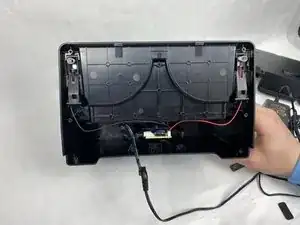Introduction
This guide will teach you how to replace the wire on your Shark Matrix RV2310's charging dock. Doing this could potentially fix your device's charging dock not receiving power or other issues involving your charging dock's ability to function.
Tools
-
-
Flip the charging dock over and locate the two rubber pads near the front of the device.
-
Using a Jimmy, remove the pads from the device to reveal the screws underneath.
-
-
-
Remove the eight 8 mm hex screws necessary to separate the bottom plate from the charging dock.
-
Remove the plate by pulling it upwards away from the charging dock.
-
-
-
Take the circuit board and undo the wire connection holding the charging dock's wire in place.
-
Conclusion
To reassemble your device, follow these instructions in reverse order.