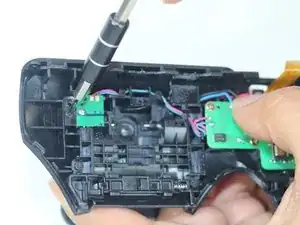Introduction
This is a step by step guide showing exactly how to replace the flash on the camera. The flash is located on the top of the camera and can be accessed by by pressing the eject button on the front of the camera near the lens. If the flash isn't extending when taking photos please check out our troubleshooting guide.
Tools
-
-
Use the flat end of a plastic spudger to pry apart the rear cover from the body of the camera.
-
-
-
Remove the six 6mm Phillips #00 screws from the upper case of the camera.
-
Remove the upper case.
-
Conclusion
To reassemble your device, follow these instructions in reverse order.