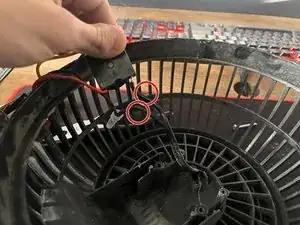Introduction
If you have ever noticed a gradual decrease in performance from your 8-inch UTILITECH #HVT-8H desk fan, it may be time to replace the motor. The culprit for the fan's failure is typically periods of dust buildup, which can destroy the fan's motor if not cleaned.
Generally, people choose to throw away their desktop fans because it does not seem worth the hassle to fix the broken parts. Trashing the fan is not only a waste of all the other parts that are in good condition, but also a waste of money. Buying a new fan can be four times as expensive as replacing the motor. Additionally, it is beneficial to learn how to fix things, especially when there is little risk involved.
Before you begin the repair, be sure to unplug the fan from the power outlet. Also prepare plenty of space for this repair to ensure an ample amount of room for all the components to rest on.
Tools
Parts
-
-
Use your Phillips #0 screwdriver to remove the 8 mm screw that attaches the fan to its stand.
-
-
-
Use a Phillips #00 screwdriver to remove the four 6 mm screws that hold the fan cover in place.
-
-
-
Use a Phillips #0 screwdriver to remove the two 8 mm screws that attach the motor assembly to the base of the fan.
-
-
-
Remove the power control knob by pulling on the knob backward.
-
Use a 10 mm socket wrench to remove the 10 mm nut that holds the power control piece in place.
-
-
-
Use a Phillips #0 screwdriver to remove the two 8 mm screws that fasten the power plug to the base.
-
To reassemble your device, follow these instructions in reverse order.