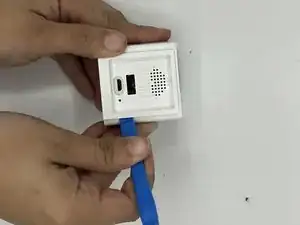Introduction
Tools
-
-
Open up the camera stand to expose the bottom plate of the camera.
-
Remove two 4 mm silver screws using the Phillips #0 screwdriver.
-
-
-
Using the iFixit opening tool, carefully pry open the bottom plate to gain access to the camera's internals.
-
-
-
Open up the back panel using the iFixit opening tool and unclip the panel from the rest of the device.
-
-
-
Using the angled slim tweezers, disconnect the cord and pull it gently off of the motherboard.
-
Conclusion
To reassemble your device, follow these instructions in reverse order.