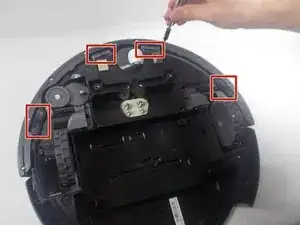Introduction
If your iRobot Roomba 890 is driving in circles, there could be an issue with the bumper/cliff sensors. The first thing to check is the bumpers, seeing if either bumper is stuck in or out. If the bumper is stuck, quickly tapping the bumper repeatedly should clear out any debris that could be jamming the spring.
If this is not the case, there could be an issue with the cliff sensor. Before taking apart your Roomba, try cleaning off the cliff sensors, and testing your Roomba again. If you notice that only one side is driving, this could be a malfunctioning wheel module issue, not a bumper sensor issue. The guide to replacing this part can be found here. Additionally, any other troubleshooting recommended before taking apart this device can be found here.
If you have gone through the troubleshooting page and are still having issues with your Roomba driving in circles, you more than likely need to replace your bumper/cliff sensors. This guide is here to help.
Before proceeding with disassembly, ensure to power off your device and it is disconnected from any external power source.
Tools
-
-
Use a Phillips #2 screwdriver to remove the 7.7 mm screw securing the side brush-head.
-
Lift off the yellow brush head.
-
-
-
Place the Roomba with its bottom facing toward you.
-
Use a Phillips #2 screwdriver to remove the four 11 mm screws.
-
-
-
Turn the Roomba face up.
-
Press the release button on the top side of the Roomba and pull the dustbin straight out.
-
-
-
Use a Phillips #2 screwdriver to remove the ten 9.3 mm screws.
-
Remove the bumper retainer ring.
-
-
-
Use a Phillips #2 screwdriver to remove the two 7.5 mm IR Sensor screws.
-
Remove the IR Sensor assembly.
-
-
-
Use the iFixit opening tool to remove the retaining band.
-
Use the iFixit opening tool to remove the faceplate.
-
-
-
Use a Phillips #1 screwdriver to remove the two 9.5 mm handle screws.
-
Use a Phillips #1 screwdriver to remove the fourteen 9.5 mm top plate screws.
-
Remove the top plastic plate.
-
To reassemble your device, follow these instructions in reverse order.
One comment
for step 12: just make sure to push in the IR cliff sensor towards the roomba and they should pop out really easily.
bob bob -