Edit: Alternative with Proxy service
This way is significantly different and simpler than the answer below; it uses the PlantUML proxy service:
http://www.plantuml.com/plantuml/proxy?cache=no&src=https://raw.github.com/plantuml/plantuml-server/master/src/main/webapp/resource/test2diagrams.txt
The GitHub markdown for this would be:
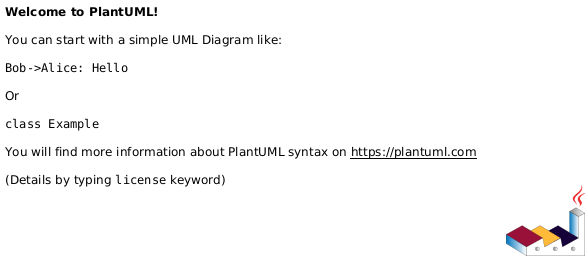
This method suffers from not being able to specify the SVG format (it defaults to PNG), and it is perhaps not possible to work-around the caching bug mentioned in the comments.
After trying the other answer, I discovered the service to be slow and seemingly not up to the latest version of PlantUML.
I've found a different way that's not quite as straightforward, but it works via PlantUML.com's server (in the cloud). As such, it should work anywhere you can hotlink to an image.
It exploits the !includeurl function and is essentially an indirection. The markdown file links to a PlantUML source that includes the diagram's source. This method allows modifying the source in GitHub, and any images in the GitHub markdown files will automatically update. But it requires a tricky step to create the URL to the indirection.

Get the URL to the raw PlantUML source, e.g., https://raw.githubusercontent.com/linux-china/plantuml-gist/master/src/main/uml/plantuml_gist.puml (using the example in the joanq's answer)
Go to http://plantuml.com/plantuml/form (or PlantText.com) and create a one-line PlantUML source that uses the !includeurl URL-TO-RAW-PLANTUML-SOURCE-ON-GITHUB operation. Continuing with the example URL, the PlantUML (meta)source is:
!includeurl https://raw.githubusercontent.com/linux-china/plantuml-gist/master/src/main/uml/plantuml_gist.puml
Copy the image URL from PlantUML.com's image, e.g., http://plantuml.com:80/plantuml/png/FSfB2e0m303Hg-W1RFPUHceiDf36aWzwVEl6tOEPcGGvZXBAKtNljW9eljD9NcCFAugNU15FU3LWadWMh2GPEcVnQBoSP0ujcnS5KnmaWH7-O_kEr8TU and paste it into your GitHub markdown file. This URL won't change.
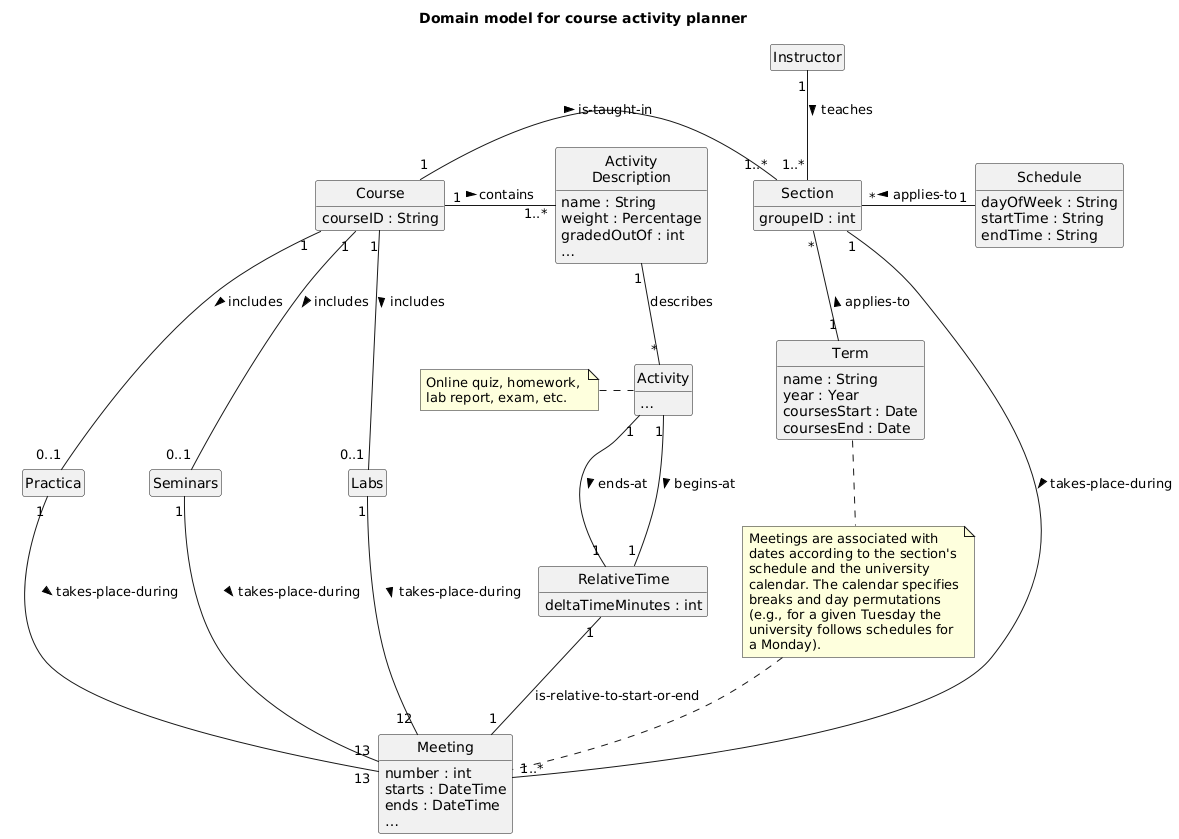
Bonus: You can even get access to the SVG format by modifying the plantuml/png/ part of the URL to be plantuml/svg/ as follows

Example on GitHub
https://github.com/fuhrmanator/course-activity-planner/blob/master/ooad/overview.md
Caveat with private repos
As davidbak pointed out in a comment, the raw file in a private repo will have a URL with token=<LONGSTRINGHERE> in it, and this token changes as the source file updates. Unfortunately, the markdown breaks when this happens, so you have to update the Readme file after you commit the file to GitHub, which is not a great solution.











