Is it possible to embed a flash video into README.md on GitHub? It isn't showing up: https://github.com/mattdipasquale/PicSciP
16 Answers
Add a url to video file in your ReadMe.
Github now supports videos, see more detailed answer here: https://stackoverflow.com/a/4279746/1092815
You can see a live example here (See at the end of the readme):
https://github.com/alelievr/Mixture/blob/0.4.0/README.md
Github Pages
I strongly recommend placing the video in a project website created with GitHub Pages instead of the readme, like described in VonC's answer; it will be a lot better than any of these ideas. But if you need a quick fix just like I needed, here are some suggestions.
Use a gif
See aloisdg's answer, result is awesome, gifs are rendered on github's readme ;)
Use a video player picture
You could trick the user into thinking the video is on the readme page with a picture. It sounds like an ad trick, it's not perfect, but it works and it's funny ;).
Example:
[](https://youtu.be/vt5fpE0bzSY)
Result:
Use youtube's preview picture
You can also use the picture generated by youtube for your video.
For youtube urls in the form of:
https://www.youtube.com/watch?v=<VIDEO ID>
https://youtu.be/<VIDEO ID>
The preview urls are in the form of:
https://img.youtube.com/vi/<VIDEO ID>/maxresdefault.jpg
https://img.youtube.com/vi/<VIDEO ID>/hqdefault.jpg
Example:
[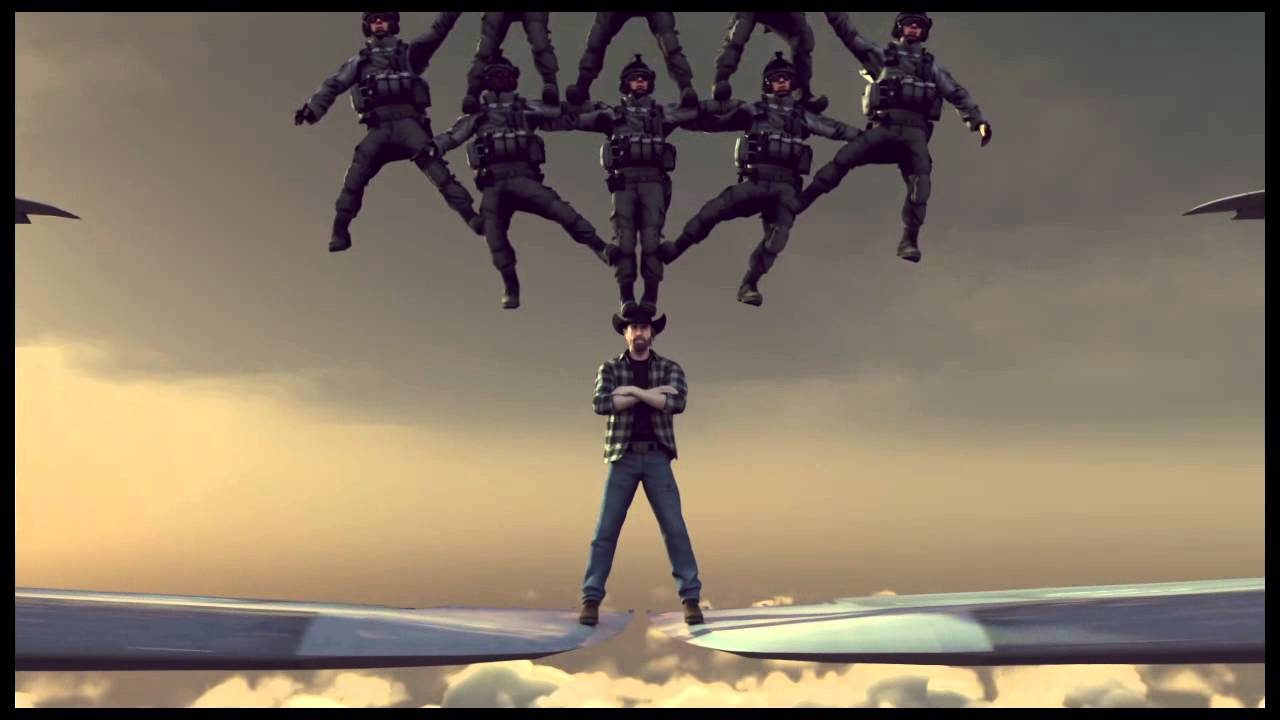](https://youtu.be/T-D1KVIuvjA)
Result:
Use asciinema
If your use case is something that runs in a terminal, asciinema lets you record a terminal session and has nice markdown embedding.
Hit the share button and copy the markdown snippet.
Example:
[](https://asciinema.org/a/113463)
Result:
- 16,715
- 16
- 63
- 81
-
4There are also cool tools out there to create a gif or animated svg images from your asciicasts (e.g. https://github.com/marionebl/svg-term-cli ) ;-) – JepZ Jun 13 '18 at 08:12
-
Can I even upload videos that are in my drive? – Umakanth Pendyala Jul 11 '20 at 10:44
-
Seems only certain url to videos are permitted, eg: url points to inside of your repo / url begin with `https://user-images.githubusercontent.com`. \ And it must be just a line of url, no other syntax around. \ (The use of html ` – Nor.Z May 20 '23 at 07:03
Update May 2021:
Video uploads now generally available
Video upload is now supported everywhere you can author Markdown in GitHub, including from the mobile app.
Share demos, show reproduction steps, and more in issue, pull request, and discussion comments as well as on repository Markdown files such as READMEs.
As Lauren Brose (Product Manager for GitHub Issues) details, this can help:
- Help a maintainer reproduce a bug
- Provide context on pull requests for reviewers
- Share how a feature might take shape
- Upload your video from anywhere! (Uploading videos from both the iOS and Android GitHub mobile apps is now available to all users)
Note: as commented by Sancarn, webm (open web media project) does not seem to be directly supported.
Although... as noted by Garrett LeSage:
If you change the extension from
.webmto.mov(or just tack on.movafter.webm), @GitHub accepts the video and even displays it inline.
Matthew Gregg adds:
Does
webmplay on iOS devices? This might be why they soft block.
Update Feb. 2021, as noted by Abhishek Singh in the comments, and Nat Friedman on Twitter:
You can now – finally! – drop images and videos (mp4, gif) onto the Markdown file editor on GitHub.
Paste works too, if you're into that kind of thing.
It's worked in issues and PRs for a while; what's new here is support in markdown files.GitHub Enterprise Server tends to lag http://github.com by a couple of months, but it will get there in a future release.
Kyle Daigle (Senior Director of Special Projects at GitHub) adds:
Currently, the file is stored as an asset outside the repository (sort of like an image uploaded to an image).
(Uploads to githubusercontent and stores it there. Then makes a link in the markdown to that uploaded image.)The team is interested in exploring adding the image to the repo too... would you want something like that?
Sven-Michael Stübe comments:
I usually add the images to my repo. Especially if you host your blog as github page w/ a custom domain.
But I think this feature would also add a lot of complexity. It's not a big pain to add the image manually. For PRs+Comments the drag&drop is more essential
Kyle answers:
For the blog case (which is what made us think about image upload to the repo) you're totally right.
This type of drag and drop is helpful when adding an image to aREADMEor other in-repo documentation though (when you don't want to upload to the repo).
That feature has come a long way since its initial proposal... back in 2012(!)
Update Dec. 2020: see "Video upload public beta ", which embeds video (embedding only, not link/reference)
2010: The "Github Flavored Markdown" doesn't support this kind of feature for any page:
An old support thread "Embed YouTube videos in markdown files" stated:
With
pages.github.io, yes, everywhere else, no.
(Note: as detailed in "Github Top-Level Project Page", github.io is the new domain for user and organization pages since April 2013.
The page GitHub publication is presented here)
This could be a feature request like the syntax highlighting was.
For instance: "HTML5 video in markdown" (August 2010):
Is there any way to implement a HTML5 video into the
README.markdownfile?Not currently but we might be expanding what you can do with the READMEs in the future.
In the meantime, you can do this with GitHub Pages and our Wikis.
Benjamin Oakes confirms in the comments (May 2012):
I sent in a support request. The response was that embedding videos is not supported.
- 1,262,500
- 529
- 4,410
- 5,250
-
4Those links seem to be broken; they take me to https://github.com/contact now. Does anyone have access to an archived version? I'm having a hard time getting it out of the Google Cache or the Wayback Machine. – Benjamin Oakes May 02 '12 at 12:45
-
2For what it's worth HTML5 video in wiki pages no longer seems to work. – Benjamin Oakes May 02 '12 at 12:52
-
I sent in a support request. The response was that embedding videos is not supported. – Benjamin Oakes May 02 '12 at 21:45
-
@BenjaminOakes Ok. Thank you for this feedback. I have included your comment in the answer for more visibility. – VonC May 03 '12 at 05:47
-
-
@Barry: true, I have added this to the answer, even though [`http://pages.github.com`](http://pages.github.com/) is *still* the site presenting how to publish pages (to `github.io`): very confusing... – VonC Apr 28 '13 at 09:21
-
@VonC Thanks for following-up. https://github.com/blog/1452-new-github-pages-domain-github-io – May 15 '13 at 22:21
-
@Barry just to be sure: the article you mention is the same one I mention in http://stackoverflow.com/a/15848761/6309 – VonC May 16 '13 at 05:28
-
31
-
@VonC You mentioned: _In the meantime, you can do this with GitHub Pages and **our Wikis**._ Is it possible in Wikis? I could not find the syntax. Even iframe is not supported as well as discussed [here](https://github.com/gollum/gollum/issues/171). – eQ19 Oct 20 '15 at 20:02
-
3@hyipscript Not sure actually: that quotes comes from a 5-years old GitHub support thread (I have restored the link in the answer), from [ Chris Wanstrath -- defunkt](https://github.com/defunkt), one of the co-founders of GitHub. I don't have more details about that. – VonC Oct 20 '15 at 20:09
-
1It's 2018 and this is still not supported. Obviously they don't care even the slightest about this feature. – trusktr Jan 06 '18 at 07:05
-
-
@Royi For GitHub pages, yes (https://www.datavizforall.org/embed/iframe-github/ , https://stackoverflow.com/questions/48612913/simple-iframe-is-not-displayed-on-github-pages). Not for a markdown README: https://stackoverflow.com/a/34377787/6309 – VonC Jun 30 '18 at 09:00
-
Update Feb 27 2021: Dropping gif/mp4 on readme works! Source: https://twitter.com/natfriedman/status/1365393828622921728 – Abhishek Singh Feb 27 '21 at 10:51
-
1@AbhishekSingh Thank you for the update. I have included your comment in the answer. – VonC Feb 27 '21 at 11:00
-
@AbhishekSingh I have included some additional comments to the official announcement. Let me know if they are helpful. – VonC Feb 27 '21 at 11:19
-
2021 March, dragging video to Readme doesn't work. Perhaps there's some caveat to this? – CupOfGreenTea Mar 03 '21 at 19:37
-
@CupOfGreenTea Is it a mp4 or git video? What browser are you using? On which OS? – VonC Mar 03 '21 at 19:45
-
1@VonC. Mac OS, Chrome as browser and the video is mp4, < 10MB it just shows it as a link when I drag and drop it inside the README.md. – CupOfGreenTea Mar 03 '21 at 19:46
-
-
@CupOfGreenTea Interesting (same here on Firefox on Windows): that would need to be mentioned to GitHub support (https://support.github.com/), for them to have a look. – VonC Mar 03 '21 at 19:54
-
1@CupOfGreenTea Got it: this is probably a side-effect of https://stackoverflow.com/a/66465892/6309 – VonC Mar 03 '21 at 22:29
-
1@AndroidDev Do you see "Something went really wrong, and we can’t process that file. Try again"? – VonC Mar 23 '21 at 13:13
-
@Sancarn Indeed. I have included your comment for more visibility. Although there is a workaround. See my edited answer above. – VonC May 24 '21 at 06:49
-
Which video-filestypes are supported? I'm getting only a link if I do `` – TornaxO7 Jun 16 '21 at 17:32
-
@TornaxO7 It does not work that way: a simple drag and drop of the mp4 file onto the edit zone of the markdown file will upload your mp4 into a https://user-images.githubusercontent.com/.../xxx.mp4 link. That has never let me down before. See https://github.com/m1guelpf/readme-with-video/blob/main/README.md as an example. – VonC Jun 16 '21 at 20:04
-
-
I combine Alexandre Jasmin and Gab Le Roux answers like this:
[](https://www.youtube.com/watch?v=ek1j272iAmc)
Demo:
You can see this demo on github.
I used gifyoutube here, but I recommend using a local gif converter (like ffmpeg, see how) instead of an online one.
To record your screen to gif directly, you may want to check ScreenToGif.
- 21,988
- 13
- 81
- 109
- 22,270
- 6
- 85
- 105
-
3I think this should be the selected answer. This is the closest to a video as you can get, and to most people it *is* a video. What is a video? Still frames moving in sequence to give us the illusion it is playing. An animated gif is the same thing... Though the OP specifically asked for flash video, which is impossible, you would use this method to convert the flash video into an animated gif. – Wade May 20 '15 at 05:09
-
2you sir are a smart one; I'm using this everywhere now. You might want to add which url to choose i.e. direct url (I couldn't find a share.gifyoutube.com url though) – Dheeraj Bhaskar Nov 01 '16 at 19:07
-
Note that by now the site is gifs.com, gets you downloads from https://j.gifs.com and requires you to have a gifs.com account in order to download – Jeroen Wiert Pluimers Jan 07 '17 at 12:08
-
2[Licecap](http://www.cockos.com/licecap/) is a good alternative to screentogif for the mac users! – J.beenie Apr 25 '17 at 02:25
-
This Answer helpful me, and applicated in my repository - https://github.com/jonathasborges1/SpringHellov2 – jonathasborges1 Oct 28 '21 at 22:20
Not sure why no one mentioned this simplest way which works as of today(2022).
You can use the below syntax everywhere on Github, including markdown files like Readme.md
<video src='your URL here' width=180/>
if you would like to display two videos side by side
caption1 | caption2
:-: | :-:
<video src='video1.mov' width=180/> | <video src='video2.mp4' width=180/>
This works for mov and mp4 videos (tested)
Here's a github comment that shows that this works.
- 17,235
- 8
- 110
- 131
-
17Doesn't seem to work inside Github Readme.md, with Vimeo videos at the moment. Also breaks all subsequent markdown after the video tag. – MRule Oct 07 '21 at 13:45
-
Ohh I see what format is the video is it possible for you to share the sample video link to verify? – Mahesh Jamdade Oct 07 '21 at 14:07
-
It's this one: https://vimeo.com/625432715 hopefully I simply did something wrong! – MRule Oct 09 '21 at 11:04
-
@MRule the link you shared is a webpage link and not a video link so that won't work. It should be a direct link to a video ending in mp4 or mov (or some video extension) – Mahesh Jamdade Oct 09 '21 at 15:06
-
I also tried the links provided by Vimeos "embded" code, and those didn't work either. Is the conclusion that Vimeo does not provide "video links" then? – MRule Oct 10 '21 at 10:35
-
5@MRule it works, you just need to close the video tag, e.g. `` example here https://github.com/mfitzp/diffcast – mfitzp Jan 26 '22 at 08:26
-
4It shows the video, but for some reason the height and width isn't working for me. – Christian Jan 31 '22 at 18:26
-
9I tried embedding a video from the repo directly in the page using this technique, and github just seems to strip the video tag entirely. – ndtreviv Apr 22 '22 at 14:50
-
In README a self-closing tag `` breaks subsequent Markdown, as MRule mentions. With a separate closing tag `` video doesn't render as Christian mentions. If your video is uploaded to GitHub, then a plain URL seems to work, example: https://github.com/rybak/atlassian-tweaks/blob/35e4ee3f46b62428f066d6bf56dc6f443fb93d00/README.md#confluence--simple-floating-table-of-contents – andrybak Jul 22 '23 at 14:47
For simple animations you can use an animated gif. I'm using one in this README file for instance.
- 39,094
- 7
- 77
- 67
-
1@HarishKayarohanam "till github brings in this feature" generally speaking or are/were they working on such a thing? If so, they should've finished it by now? :) – Paul Apr 26 '16 at 18:37
-
2@Paul No, they are not working on this, as I learnt couple months ago... Feel free to bump the issue! https://github.com/github/markup/issues/538 – Petr Dvořák May 16 '16 at 22:31
-
When doing this please consider the accessibility. People with attention difficulties can struggle to take in text if there is a moving animation visible next to it. – Eneroth3 Jan 07 '20 at 16:03
Even though this is an old post, I thought it would be helpful to mention an additional (partial and tangential) solution to this question on top of the very helpful workarounds that are already present in this thread.
At the time of writing (6 January 2021), GitHub has released a feature to upload .mp4 and .mov files up to 10 MB in size to issues, pull requests and discussion comments (as shared here). This is a direct embed, instead of "linking" it to external URLs as what we usually do. It is already out of public beta. You can attach files by dragging and dropping, selecting or pasting them. A preview of GitHub's new notice can be seen here:
Perhaps, in the future, we can slowly nudge GitHub to eventually extend this native feature to READMEs as well.
- 181
- 1
- 3
- 6
-
5
-
3The accepted answer suggests README is supported - upload works fine, embed not working here for mp4 – lys Feb 27 '21 at 15:50
just to extend @GabLeRoux's answer:
[<img src="https://img.youtube.com/vi/<VIDEO ID>/maxresdefault.jpg" width="50%">](https://youtu.be/<VIDEO ID>)
this way you will be able to adjust the size of the thumbnail image in the README.md file on you Github repo.
- 1,954
- 20
- 19
This is an old post but I was looking for an answer and I found this: https://gifs.com. Just upload the video, then it creates a gif we can add easily in a github markdown. I tried it, the quality of the gif is a good one.
- 1,811
- 1
- 15
- 21
-
Thank you for this! This is a great website, and now you can easily add gifs in Github like this  – Jen Dec 18 '20 at 00:56
It is now August 2022. Looks like Github already allows embedding videos directly into the readme. I found this repo and it seems to have worked exactly what I needed.
Readme.md content
### No Content-Blocking vs. Content-Blocking
https://user-images.githubusercontent.com/16564273/125283630-9845d180-e2e6-11eb-8b7d-f30a8f2eae8a.mp4
- 1,280
- 10
- 9
A good way to do so is to convert the video into a gif using any online mp4 to gif converter. Then,
Step:1 Create a folder in the repository where you can store all the images and videos you want to show.
Step:2 Then copy the link of the video or image in the repository you are trying to show. For example, you want to show the video of the GAME PROCESS from the link: (https://github.com/Faizun-Faria/Thief-Robber-Landlord-Police/blob/main/Preview/gif_english.gif). You can simply write the following code in your README.md file to show the gif:

- 151
- 1
- 6
The simplest way should be:
- Open the online README.md editor
- Drag your video file to the box which shows "Attach files by dragging & dropping..."
- You will see a link added to your source codes. Just wrap it with the HTML. Eg.,
<video src="https://user-images.githubusercontent.com/aaa.mp4"></video>
- 113
- 1
- 8
Drag and drop MP4 video, as mentioned in many other solutions above, but there's one important thing to do to allow the video being displayed nicely and embedded: leave an empty line above the url that displays shortly after you drag and drop the video to your section, like this:
**Before:**
Here is the video of a bug:
https://and-here-comes-the-url
some other text...
So you'll get the expected result.
I was struggling for soo long (since this feature is available on GitHub) till today to find this! Without leaving an empty line drag and drop never worked for me to achieve the expected look: the video simply doesn't display embedded, and just an url occurs. So if you do this...
**Before:**
Here is the video of a bug:
https://and-here-comes-the-url
some other text...
You'll get this result.
This should work also for adding videos to GH comments and everywhere on GH. Hope this helps.
- 21
- 1
It is old post and TLDR of first solution:
- I just opened "edit" my Readme.md
- Drag and drop video inside readme edit section.
- Wait for it to upload and give you the URL something like
https://user-images.githubusercontent.com/... - See preview and it just works !
Eg:
Readme : https://github.com/s8sachin/subtitler/blob/master/README.md
Raw : https://raw.githubusercontent.com/s8sachin/subtitler/master/README.md
Note:
- The file wont be stored under your repo.
- Webm didn't work for me, used mp4 instead.
- 758
- 8
- 18
Using the following steps worked for me (these were all done locally on my mac -so no sharing of content on online tools was necessary):
I made a screen recording of my Android emulator (phone) using QuickTime Player on Mac and saved that in a file
recording.movThen converted the .mov to a .gif using the following command from my Terminal (needs ffmpeg, gifsicle installed)
ffmpeg -i recording.mov -pix_fmt rgb24 -r 10 -f gif - | gifsicle --optimize=3 --delay=3 > out.gif
I was then easily able to add a gif file of the video (
out.gif) with not so large a filesize into my README.md directly on github.com
- 361
- 2
- 5
This is an old post but this helped me. Very straightforward - just drag and drop from finder mp4 file to Github ReadMe (Edit version) straight.
https://www.geeksforgeeks.org/how-to-add-videos-on-readme-md-file-in-a-github-repository/?id=discuss
- 149
- 1
- 6
You can Drag and Drop in Markdown File.
and If You are trying to embed Greater than 10MB then you have to upload somewhere and then follow the below code because Github Shows a warning it cannot be uploaded.
[Video_title](Your_UrlPath_For_Video)
- 29
- 7
-
1
-
sorry my video was greater than 10MB It was not getting uploaded and now answer is edited you can check let me know if you still facing problem with my answer – Suyash Mar 01 '23 at 06:40







