Here is a sample which will help you.
I am assuming that your Excel file will look like this. Please amend the code as applicable.
Option Explicit
Private Declare Function URLDownloadToFile Lib "urlmon" _
Alias "URLDownloadToFileA" (ByVal pCaller As Long, _
ByVal szURL As String, ByVal szFileName As String, _
ByVal dwReserved As Long, ByVal lpfnCB As Long) As Long
Dim Ret As Long
'~~> This is where the images will be saved. Change as applicable
Const FolderName As String = "C:\Temp\"
Sub Sample()
Dim ws As Worksheet
Dim LastRow As Long, i As Long
Dim strPath As String
'~~> Name of the sheet which has the list
Set ws = Sheets("Sheet1")
LastRow = ws.Range("A" & Rows.Count).End(xlUp).Row
For i = 2 To LastRow '<~~ 2 because row 1 has headers
strPath = FolderName & ws.Range("A" & i).Value & ".jpg"
Ret = URLDownloadToFile(0, ws.Range("B" & i).Value, strPath, 0, 0)
If Ret = 0 Then
ws.Range("C" & i).Value = "File successfully downloaded"
Else
ws.Range("C" & i).Value = "Unable to download the file"
End If
Next i
End Sub