Pretty new to Java and also to Mac ... I want to make sure JAVA_HOME is set so in other programs I can use its path. So I did some Googling and here is what I got:
If I enter /usr/libexec/java_home in terminal I get this: /System/Library/Java/JavaVirtualMachines/1.6.0.jdk/Contents/Home but if I enter echo $JAVA_HOME in terminal, I don't get anything back.
Can you please tell me what is going on in here?
Thanks.