I'm trying to fetch data with the Google Analytics API through service accounts.
I have been searching on stackoverflow how to do this and been using the exact same code found on several posts but getting problems to get it working.
Sources:
Service Applications and Google Analytics API V3: Server-to-server OAuth2 authentication?
Service Applications and Google Analytics API V3: Error 101 (net::ERR_CONNECTION_RESET)
This is what i got:
require_once('googleAPIGoogle_Client.php');
require_once('googleAPI/contrib/Google_AnalyticsService.php');
const CLIENT_ID = 'xxxxxxxx001.apps.googleusercontent.com';
const SERVICE_ACCOUNT_NAME = 'xxxxxx001@developer.gserviceaccount.com';
$keyfile = $_SERVER['DOCUMENT_ROOT']."/xxxxxxx284-privatekey.p12";
$client = new Google_Client();
$client->setAccessType('offline');
$client->setApplicationName("cc insights");
$key = file_get_contents($keyfile);
$client->setClientId(CLIENT_ID);
$client->setAssertionCredentials(new Google_AssertionCredentials(
SERVICE_ACCOUNT_NAME,
array('https://www.googleapis.com/auth/analytics.readonly'),
$key)
);
$service = new Google_AnalyticsService($client);
$data = $service->data_ga->get("ga:xxxx7777", "2012-01-01", "2013-01-25", "ga:pageviews");
var_dump($data);
when executing i got the following error:
Fatal error: Uncaught exception 'Google_ServiceException' with message 'Error calling GET https://www.googleapis.com/analytics/v3/data/ga?ids=ga%3Axxxx7777&start-date=2012-01-01&end-date=2013-01-25&metrics=ga%3Apageviews: (403) User does not have sufficient permissions for this profile.' in /Applications/XAMPP/xamppfiles/htdocs/insights/application/libraries/googleAPI/io/Google_REST.php:66 Stack trace: #0 /Applications/XAMPP/xamppfiles/htdocs/insights/application/libraries/googleAPI/io/Google_REST.php(36): Google_REST::decodeHttpResponse(Object(Google_HttpRequest)) #1 /Applications/XAMPP/xamppfiles/htdocs/insights/application/libraries/googleAPI/service/Google_ServiceResource.php(178): Google_REST::execute(Object(Google_HttpRequest)) #2 /Applications/XAMPP/xamppfiles/htdocs/insights/application/libraries/googleAPI/contrib/Google_AnalyticsService.php(383): Google_ServiceResource->__call('get', Array) #3 /Applications/XAMPP/xamppfiles/htdocs/insights/application/libraries/Google.php(46): Google_DataGaServiceResource->get('g in /Applications/XAMPP/xamppfiles/htdocs/insights/application/libraries/googleAPI/io/Google_REST.php on line 66
Because i'm using the exact same code as working examples, i think it might be a problem with the API or service account settings?
This is the user that i added to the analytics account :

and this is api access accounts:
Does anybody know what i'm doing wrong?