i am new to Stack overflow and looking for some help on a java app i have been working on at college.
My questions is, how do I insert an integer from a Jtextfield (in external class) into a Jtable using a button action listener event.
My code is:
External class Button Code to insert a jtextfield integer to the table
package banknew;
import javax.swing.JButton;
import javax.swing.JFrame;
import javax.swing.JMenu;
import javax.swing.JMenuBar;
import javax.swing.JMenuItem;
import javax.swing.JPanel;
import java.awt.*;
import java.awt.event.ActionEvent;
import java.awt.event.ActionListener;
import javax.swing.*;
import javax.swing.event.ListSelectionEvent;
import javax.swing.event.ListSelectionListener;
import javax.swing.event.TableModelListener;
import javax.swing.table.DefaultTableModel;
import javax.swing.table.TableModel;
public class CheckingAccount extends BANKNEW
{
final JButton DepositAmount = new JButton("Deposit");
final JTextField tAmount = new JTextField();
public void CheckingAccount() {
String title = "Checking Account";
JFrame checkingAccount = new JFrame(title);
checkingAccount.setDefaultCloseOperation(JFrame.DISPOSE_ON_CLOSE);
checkingAccount.setSize(400, 200);
checkingAccount.setLocation(checkingAccount.getHeight() / 2, checkingAccount.getWidth() / 2);
final JLabel error = new JLabel("");
checkingAccount.add(error, BorderLayout.SOUTH);
error.setVisible(true);
error.setLocation(5, 600);
JMenuItem file1 = new JMenuItem("Checking Account");
JMenuItem file2 = new JMenuItem("Checking Accounts");
JMenuItem file3 = new JMenuItem("Checking Accounts");
JMenuItem file4 = new JMenuItem("Bank Account");
JMenuItem file5 = new JMenuItem("Close");
JMenu filemenu = new JMenu("File");
filemenu.add(file1);
filemenu.add(file2);
filemenu.add(file3);
filemenu.addSeparator();
filemenu.add(file4);
filemenu.addSeparator();
filemenu.add(file5);
JMenuBar menubar = new JMenuBar();
menubar.add(filemenu);
checkingAccount.setJMenuBar(menubar);
BorderLayout border = new BorderLayout();
filemenu.setLayout(border);
checkingAccount.setVisible(true);
/**
* ****************************************
* Create Second JPanel - Buttons & ComboBox .
*****************************************
*/
JPanel abuttons1 = new JPanel();
checkingAccount.add(abuttons1);
//abuttons1.setBorder(javax.swing.BorderFactory.createEtchedBorder());
abuttons1.setBorder(BorderFactory.createTitledBorder(""));
JButton Withdraw = new JButton("Withdraw");
JLabel transBankName1 = new JLabel("Account Name:");
JLabel transAmount = new JLabel("Amount:");
final JTextField tBankName1 = new JTextField(20);
final JComboBox AccountName = new JComboBox();
AccountName.setEditable(false);
AccountName.setMaximumSize(new java.awt.Dimension(100, 20));
AccountName.setBorder(javax.swing.BorderFactory.createEtchedBorder());
transBankName1.setMaximumSize(new java.awt.Dimension(100, 20));
transAmount.setMaximumSize(new java.awt.Dimension(100, 20));
tAmount.setMaximumSize(new java.awt.Dimension(100, 20));
tBankName1.setMaximumSize(new java.awt.Dimension(00, 20));
abuttons1.setLayout(new GridLayout(5, 1, 5, 5));
abuttons1.add(transBankName1);
abuttons1.add(AccountName);
abuttons1.add(transAmount);
abuttons1.add(tAmount);
abuttons1.add(Withdraw);
abuttons1.add(DepositAmount);
abuttons1.setLocation(0, 0);
abuttons1.setSize(300,200);
DepositAmount.addActionListener(new ActionListener() {
public void actionPerformed(ActionEvent e) {
if (table.getSelectedRow() > -1) {
// assuming from your code that you want to set the
// textfield's value at the table's selected row
try {
Integer amount = Integer.parseInt(tAmount.getText());
table.getModel().setValueAt(amount, table.getSelectedRow(), 4);
} catch (NumberFormatException nfe) {
// User did not provide a number.
// do nothing? show dialog? you name it!
}
}
}
});
}
}
- The External class has a GUI with the Textfield and 'Deposit' Button.
- The Main Class has a GUI with a 5 column JTable
All i want to be able to do is have an external extended class with a Button, and on button click insert amount from local textfield into the main Jtable as shown in the code with the 'abc' table model.
I have searched google and stack overflow but most posts are related to SQL or database linkage.
If anyone can point me in the right direction, i would be very grateful.
Thanks
EDIT 2: Copy and paste the code and ill try and upload the main class, let me know once you have copied it...