I need to build a layout with the set of linear layouts. The layout has to occupy a defined percentage of the screen. I need to do this to have a similar look in all the devices.
Issue:
I have a textview in the top right layout (green color box ). Whenever I add some data in the textview it disturbs the entire layout as shown below in the 2nd image. But I need to have the data wraps automatically when it reaches the right end of the screen/layout.
Please help me to resolve this. Thanks In Advance
Image1 - Graphical view as per the XML shown below
Image2 - Shows how the layout automatically changes, when I add some data in the textView
xml
<LinearLayout xmlns:android="http://schemas.android.com/apk/res/android"
android:layout_width="fill_parent"
android:layout_height="fill_parent"
android:background="@drawable/background"
android:orientation="vertical"
android:weightSum="100">
<LinearLayout
android:layout_width="match_parent"
android:layout_height="wrap_content"
android:orientation="horizontal"
android:layout_weight="91"
android:weightSum="100">
<LinearLayout
android:layout_width="wrap_content"
android:layout_height="match_parent"
android:orientation="vertical"
android:layout_weight="40"
android:weightSum="235">
<LinearLayout
android:layout_width="match_parent"
android:layout_height="match_parent"
android:orientation="vertical"
android:gravity="center"
android:background="#ff0000"
android:layout_weight="100">
<TextView
android:id="@+id/textView1"
android:layout_width="wrap_content"
android:layout_height="wrap_content"
android:textColor="#000000" />
</LinearLayout>
<LinearLayout
android:layout_width="match_parent"
android:layout_height="match_parent"
android:orientation="vertical"
android:background="#ffff00"
android:layout_weight="45">
<ViewFlipper
android:id="@+id/view_flipper"
android:layout_width="match_parent"
android:layout_height="match_parent"
android:layout_below="@+id/tvItemName" >
<LinearLayout
android:layout_width="match_parent"
android:layout_height="match_parent"
android:orientation="vertical" >
</LinearLayout>
</ViewFlipper>
</LinearLayout>
<LinearLayout
android:layout_width="match_parent"
android:layout_height="match_parent"
android:orientation="vertical"
android:background="#ffffff"
android:layout_weight="90">
</LinearLayout>
</LinearLayout>
<LinearLayout
android:layout_width="wrap_content"
android:layout_height="match_parent"
android:orientation="vertical"
android:layout_weight="60"
android:weightSum="100">
<LinearLayout
android:layout_width="match_parent"
android:layout_height="match_parent"
android:orientation="vertical"
android:layout_weight="30"
android:background="#00ab00"
android:weightSum="100">
<TextView
android:id="@+id/textView1"
android:layout_width="match_parent"
android:layout_height="fill_parent"
android:textColor="#000000"
android:text="Test data" />
</LinearLayout>
<LinearLayout
android:layout_width="match_parent"
android:layout_height="match_parent"
android:orientation="vertical"
android:background="#cd00ab"
android:layout_weight="70">
</LinearLayout>
</LinearLayout>
</LinearLayout>
<LinearLayout
android:layout_width="match_parent"
android:layout_height="wrap_content"
android:background="#ab0000"
android:layout_weight="9">
</LinearLayout>
</LinearLayout>