My inflate layout:-
<FrameLayout
android:layout_width="100dip"
android:layout_height="100dip"
android:gravity="center"
android:orientation="vertical" >
<ImageView
android:id="@+id/UserImageView"
android:layout_width="fill_parent"
android:layout_height="fill_parent"
android:background="@drawable/no_image"
android:gravity="center_horizontal|bottom"
android:orientation="vertical"
android:scaleType="fitXY" >
</ImageView>
<TextView
android:id="@+id/UserTitleTextView"
android:layout_width="fill_parent"
android:layout_height="25dip"
android:layout_gravity="bottom"
android:background="@android:color/transparent"
android:gravity="center_vertical"
android:paddingLeft="5dip"
android:paddingRight="28dip"
android:singleLine="true"
android:text=""
android:textColor="@android:color/white"
android:textSize="16sp" />
<ImageView
android:id="@+id/UserRecentActivityIcon"
android:layout_width="wrap_content"
android:layout_height="wrap_content"
android:layout_gravity="bottom|right"
android:layout_marginBottom="10dip"
android:layout_marginRight="8dip"
android:gravity="bottom|right" />
<ImageView
android:id="@+id/redDotActivityIconInflateGroupDetail02"
android:layout_width="wrap_content"
android:layout_height="wrap_content"
android:layout_gravity="bottom|right"
android:layout_marginBottom="30dip"
android:layout_marginRight="4dip"
android:gravity="bottom|right"
android:src="@drawable/red_dot_icon" />
</FrameLayout>
<RelativeLayout
android:id="@+id/RelativeLayoutMain"
android:layout_width="fill_parent"
android:layout_height="fill_parent"
android:layout_marginBottom="5dip"
android:layout_marginLeft="10dip"
android:layout_marginTop="5dip"
android:orientation="vertical" >
<TextView
android:id="@+id/activityTitleTextViewGroupDetail"
android:layout_width="wrap_content"
android:layout_height="wrap_content"
android:paddingRight="5dip"
android:singleLine="true"
android:text=""
android:textColor="@android:color/white"
android:textSize="15sp" />
<RelativeLayout
android:layout_width="fill_parent"
android:layout_height="wrap_content"
android:orientation="horizontal" >
<ImageView
android:id="@+id/thumbUrlImageView"
android:layout_width="40dp"
android:layout_height="40dp"
android:layout_alignParentRight="true" >
</ImageView>
</RelativeLayout>
<ImageView
android:id="@+id/ArrowImageView"
android:layout_width="15dip"
android:layout_height="20dip"
android:layout_alignParentRight="true"
android:layout_centerVertical="true"
android:background="@drawable/arrow1" />
<ScrollView
android:id="@+id/ScrollMain"
android:fillViewport="true"
android:clickable="true"
android:layout_width="wrap_content"
android:layout_height="wrap_content"
android:layout_below="@+id/activityTitleTextViewGroupDetail"
android:layout_marginTop="3dip" >
<com.example.app.EllipsizingTextView
android:id="@+id/messageTextViewGroupDetail"
android:layout_width="wrap_content"
android:layout_height="wrap_content"
android:layout_gravity="left"
android:paddingRight="10dip"
android:text=""
android:textColor="@android:color/white"
android:textSize="14.5sp" />
</ScrollView>
<TextView
android:id="@+id/StartDateTextViewGroupDetail02"
android:layout_width="fill_parent"
android:layout_height="wrap_content"
android:layout_below="@+id/ScrollMain"
android:layout_marginRight="20dip"
android:layout_marginTop="5dip"
android:text=""
android:textColor="@android:color/white"
android:textSize="12sp" />
<TextView
android:id="@+id/dateTextViewGroupDetail"
android:layout_width="fill_parent"
android:layout_height="wrap_content"
android:layout_alignParentBottom="true"
android:layout_below="@+id/StartDateTextViewGroupDetail02"
android:text=""
android:textColor="@android:color/white"
android:textSize="12sp" />
</RelativeLayout>
please find attaced snapshot