I want to create custom lockScreen for android 4.0 and above, I have tried widget to create lockscreen but it supports only android 4.2.
Is there any other way to create custom android lockScreen?
I want to create custom lockScreen for android 4.0 and above, I have tried widget to create lockscreen but it supports only android 4.2.
Is there any other way to create custom android lockScreen?
I have found snippets somewhere on internet few months ago, I have made changes and recently uploaded the working demo on my github account, You can have a look at this
Note: It will disable "hardware" home button.
I hope it will be helpfull !!
Screenshots:
It provides lockscreen in API 8 or above.
Initial
Locked
Unlocked
