I am writing a Pythonic tool which validates the correctness of a certain system. Each validation is written as a Python unittest, and the report looks like:
test_exclude_list_not_empty (__main__.TestRepoLists)
Assert the the exclude list is not empty ... ok
test_include_list_not_empty (__main__.TestRepoLists)
Assert the the include list is not empty ... ok
test_repo_list_not_empty (__main__.TestRepoLists)
Assert the the repo list is not empty ... ok
In my opinion, this format is hard to read, especially for non-Pythonists. Is there any report generator that can generate a report in a nice, tabular form, e.g.:
+----------------------------------------------------------------+-----------+
| Test | Status |
+----------------------------------------------------------------+-----------+
| Assert the the exclude list is not empty | OK |
| Assert the the include list is not empty | OK |
| Assert the the repo list is not empty | OK |
| All the items in the include list should be in the repo list | OK |
+----------------------------------------------------------------+-----------+
Clarification The test suite runs on a remote terminal, so I prefer command line reporting tools.