I use Eclipse and a plain vanilla PyDev. There isn't any specific Django functionality. The best I came up with was setting up a run profile to run the development web server.
If you add the web tools project (WTP), you'll get syntax highlighting in your templates, but nothing that relates to the specific template language. PyDev is a decent plugin, and if you are already familiar with Eclipse and use it for other projects it is a good way to go.
I recall NetBeans starting to get Python support, but I have no idea where that is right now. Lots of people rave about NetBeans 6, but in the Java world Eclipse still reigns as the king of the OSS IDEs.
Update: LiClipse is also fantastic for Django.
Install it, use this method to get the icon into Ubuntu's menu. Start LiClipse and in File > New > Project ..., select PyDev and PyDev Django project. You may have to set up your Python interpreter etc, but that you'll be able to figure out on your own. Once the Django project is created, you can right click on the project and the menu will have a "Django" option, which allows various things like creating a Django app or running migrations etc. LiClipse is good because it consumes far lesser memory than PyCharm and supports refactoring and autocomplete reasonably well.