I am new to matplotlib and I am trying to use it within pandas to plot some simple charts. I have a DataFrame that contains two labels "score" and "person", derived from another DF.
df1 = DataFrame(df, columns=['score','person'])
Producing this output:
I am trying to create a simple bar chart, to show each person in different color, and this is what I have thus far:
df1.plot(kind='bar', title='Ranking')
How can I customize it so the chart shows the person names in the x axis with unique colors and remove the "frame" surrounding the figure? How can I make it a horizontal bar chart?
Thanks in advance for your help.