I have create a table view and have filled its cells with text. What I'm trying to do is add an image to the cell but whats happening is the image is coving the whole cell and it looks bad...
This is what I'm doing: cell.imageView.image = [UIImage imageNamed:@"test2.jpeg"];
And this is what it looks like: 
What I'm trying to get it to look like is: 
How do i resize the image of the table view cell in order to get the desired result?
Update
This is what I have tried suggested in the answers below:
cell.imageView.frame = CGRectMake(0.0f, 0.0f, 30.0f, 30.0f);
cell.imageView.layer.cornerRadius = 8.0;
cell.imageView.contentMode = UIViewContentModeScaleAspectFit;
cell.imageView.layer.masksToBounds = YES;
cell.imageView.image = [UIImage imageNamed:@"test2.jpeg"];
but still the output I'm getting is:
Update 2.0
Ive tried some other ways suggested:
UIImageView *imageView = [[UIImageView alloc]initWithFrame:CGRectMake(30, 30, 30, 30)];
imageView.backgroundColor = [UIColor clearColor];
[imageView.layer setCornerRadius:8.0f];
[imageView.layer setMasksToBounds:YES];
[imageView setImage:[UIImage imageNamed:@"test2.jpeg"]];
[cell.contentView addSubview:imageView];
but now I'm getting this: